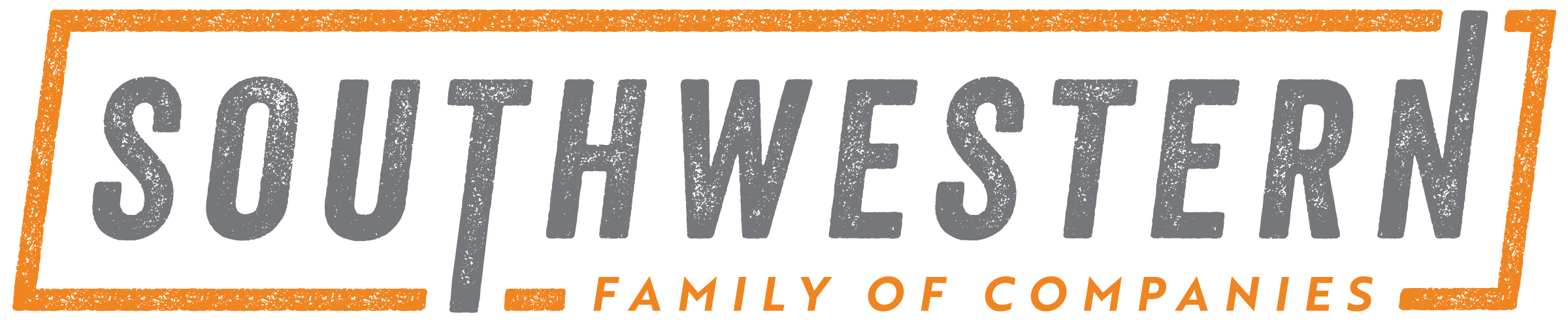by Emmie Brown, President of Southwestern Speakers
Before March 2020, we delivered keynotes on physical stages in front of live audiences. Speakers fed off the energy of the audience. Their moves on stage were choreographed to their words. They would stare into the eyes and souls of those in the room. They had to plan time for audience laughter, and they had to have prepared jokes and responses for any hecklers they might invoke. A speaker was there for more than to relay information. They set the tone.
In an instant, the pandemic halted events. When conferences, meetings, public seminars, and trade shows stopped coming to a city near you, so did the keynote speaker. Like many other bureaus around the country, Southwestern Speakers quickly shifted from booking speakers to perform on the big stage to booking speakers for a virtual platform. But, while many bureaus have already failed to survive because of limited opportunities and smaller keynote fees, we were uniquely poised. For years, we have delivered virtual training packages to clients. And, during this season, we have put the focus on this product. Many companies struggled to keep their teams trained and engaged, but we were able to provide custom leadership, sales, and professional development training packages to their team members, delivered by a team of content experts who were already versed in delivering content across a computer screen. Here are some of the keys that we consider when delivering a virtual training or keynote:
Take Advantage of the Features of Your Virtual Platform
It is easy for someone’s attention to drift off during a live presentation. (Admittedly, I sometimes even have a hard time staying focused during a short 20-minute church sermon.) And, it is even easier for someone to disengage or multitask during a virtual program. There are many technology platforms out there. Before you give any presentation, find out what platform is being used because that will tell you what you can do to keep the audience engaged. For example, for an audience that is under 100 people, I usually prefer Zoom Meetings to Zoom Webinar because I like attendees to have their video on. If they know I can see them and others can see them, they are more likely to stay focused. Zoom Webinar is also great because you can send attendees to breakout rooms to discuss a particular concept or do an activity. I also love using the poll feature of Zoom. You can introduce an idea or a concept by posing a question that you have the audience answer in a live poll. With a little planning, you can take advantage of the available features to keep your audience attentive and engaged.
Engage with Your Audience at the Beginning and Throughout
There are some virtual keynoters who hire a video crew to film them while they “stand and deliver,” and that recording is played for the audience. Some virtual keynotes are more conversational and interactive, allowing the audience to connect with the speaker. One thing that I find interesting about virtual keynotes, is that the speakers who host their program a little bit more like a training seem to get really good reviews, further blurring the line between a virtual keynote and a virtual training. To connect with an audience during a training, tell people to make sure they are named properly during the meeting. That way, if the meeting is small enough, you can call on them by name. Use the chat feature by encouraging people to type their questions or comments into the chat box, and check it periodically through your presentation.
Eliminate Distractions
Even if what is in the background of your screen is professional, it might be distracting. At the beginning of the pandemic, I turned my desk to face a blank white wall in my office. If you can’t do that, invest in a green screen, or at least remove items from your background so that your audience isn’t focusing more on the pictures on your shelves or the quotes on your wall than your message. Similarly, clothing patterns can come across pretty funky on the screen. Try to wear something solid for your virtual presentations.
Provide Good Sound Quality
Just as important as what we see is what we hear. Make sure the room you are presenting from is free from background noise and that it does not have an echo. Hanging sound panels or at least some pictures on the wall can help with that. A built-in computer mic typically just does not have the sound quality of an external mic. Invest in a good external mic for an instant radio show host voice. If you will be playing video during your meeting, make sure to “share your computer sound” when you share your screen.
Practice Before You Present
I love the saying “proper preparation prevents poor performance.” Even though we know this to be true, it is amazing how few speakers actually do a run-through of their presentation. If others have to suffer through your presentation, so should you. So, when you do your dry run, record your presentation and watch it. Seeing yourself through the eyes of your audience might just be the best thing you ever did to up your virtual delivery game.
By now, most of the world has figured out how to attend and host a virtual meeting. But, there is a big difference between someone who is a pro at keeping the audience engaged and learning in a virtual world and someone who is shouting, “Can you hear me?” at the beginning of their presentation. If you know someone who is interested in a professional custom training or hiring a virtual keynote expert for their team, contact us at [email protected].